Clipboard for Google Chrome - How to Save a Screenshot
Clipboard for Google Chrome is an extension for Google Chrome that lets you save a screenshot of the current page, your web browser, or any website in the clipboard and lets you save it to your computer. After pasting it, you can choose to add a frame to it, add text or edit the image.
If you don't know how to use this extension, here are some simple instructions.
First of all, you need to open Google Chrome. This is the easiest way to get your screenshot into the clipboard.
Next, press Ctrl + v and choose to paste your image into our clipboard extension.
After that, you will be able to choose to paste the screenshot into a frame, add text or edit the image.







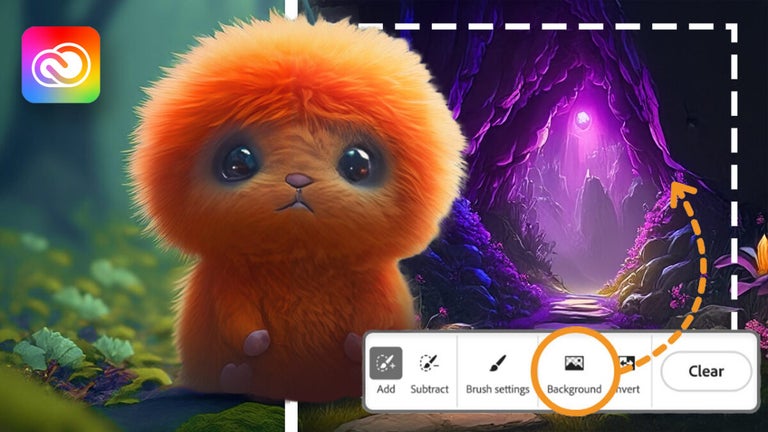



User reviews about Clipboard for Google Chrome™
Have you tried Clipboard for Google Chrome™? Be the first to leave your opinion!